How to Fix the Bass of a Speaker (Complete Guide)
If you’re reading this post, you love listening to music. But there’s nothing worse than when your favorite song comes on, and the bass is messed up.
In this blog post, we’ll show you proven ways to make your speaker sound better.
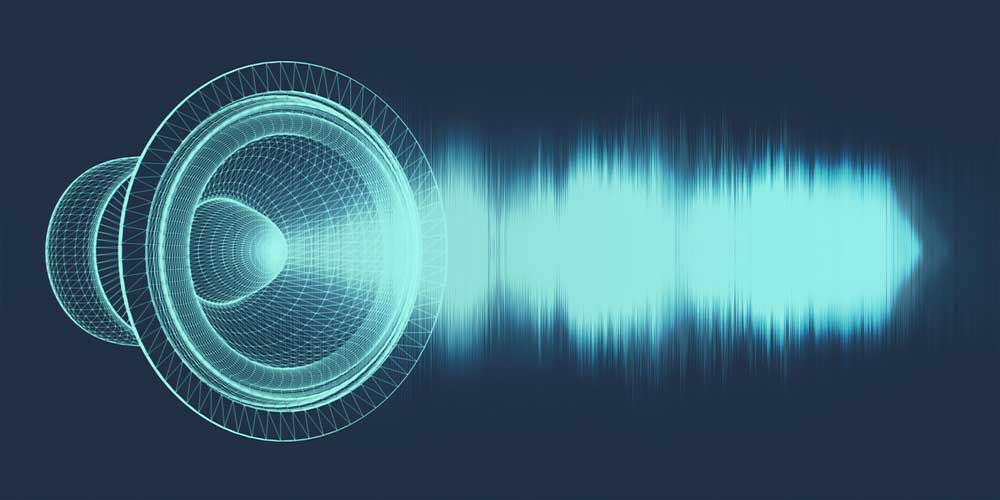
How to Fix the Bass of a Speaker
Use a capacitor
If you have a speaker that produces muddy or distorted bass, one potential solution is to use a capacitor to filter out the low frequencies. This can be a relatively simple and inexpensive fix, and it may just be the thing you need to get your speaker sounding its best.
Here are steps to use a capacitor to fix the bass of a speaker:
- Choose the right capacitor. The size and type of capacitor you need will depend on the speaker you are using. For this application, though, a non-polarized capacitor will work just fine.
- Connect the capacitor to the speaker. Make sure to connect the positive and negative terminals correctly.
- Adjust the capacitor. You may need to experiment with the capacitor’s value to get the best sound.
- Test the speaker. Once you have adjusted the capacitor, listen to the speaker to see if the bass has improved.
However, one thing to remember is that using a capacitor to fix a speaker’s bass is not a permanent solution.
Over time, the capacitor will degrade and will need to be replaced. Nonetheless, it can be a helpful temporary fix for a speaker with sub-par bass.
Repair the voice coil
The voice coil is responsible for converting the electrical signal into sound waves, so your speaker’s bass will not work if it is damaged.
Luckily, repairing the voice coil is relatively simple and can be done in just a few steps:
- First, you will need to remove the speaker’s grill and unscrew the speaker’s housing.
- Once you have access to the voice coil, you will need to use a soldering iron to repair any damaged wires, taking care not to burn out any other speaker parts.
- Once the voice coil is repaired, you can screw the housing back on and reattach the grill.
- Your speaker should now be working properly.
While repairing a voice coil is not difficult, it’s essential to follow these instructions carefully to avoid further damage to the speaker.
Make sure the speaker is on a solid surface
When troubleshooting poor sound quality from a speaker, one of the first things to check is whether or not the speaker is on a solid surface. If the speaker is on a soft surface like a rug or couch, the speaker’s bass can become muffled.
Try moving the speaker to a hard surface like a table or shelf, and see if that improves the sound quality.
Move the speaker away from the wall
If your speaker is placed too close to a wall, the sound can bounce off the wall and create a muddy, distorted sound. To fix this, simply move the speaker away from the wall until the sound is clear.
This is just a quick fix for bass issues, but if you’re still having trouble, you can try a few other things, like adjusting the EQ settings on your speaker.
Adjust the EQ settings
If you’re experiencing problems with the bass in speaker, it’s likely that the EQ settings are not optimized. By adjusting the EQ settings, you can usually fix the bass issue and get your speakers sounding great again.
Here’s a quick guide on how to adjust the EQ settings to fix the bass on your speakers:
- Start by turning off the music and setting the volume to its lowest setting.
- Next, slowly turn up the volume until you can hear the bass.
- Once you hear the bass, begin adjusting the EQ settings until the bass sounds good to you.
- Finally, tune all the available frequency bands to your desired level and enjoy your newly optimized speaker system!
Turn up the volume!
Here’s yet another simple way to improve the sound of your speakers: turning up the volume!
That’s right, by cranking up the volume, you can improve your speakers’ bass. The increased volume will help to bring out your speakers’ bass, making for a richer and more full-bodied sound.
If all these methods don’t help you sort out the bass problem, maybe it’s time to upgrade your speaker.
How to Fix Subwoofer Bass
If your subwoofer’s bass sounds distorted or fuzzy, it may be due to a problem with the IC (integrated circuit). In this section, we’ll show you how to replace the IC in your subwoofer to fix this problem.
Before you begin, you’ll need to purchase a replacement IC. You can find these online or at your local electronics store. Once you have the replacement IC, follow these steps to install it:
- Turn off your subwoofer and unplug it from the power outlet.
- Remove the screws from the back panel of the subwoofer and remove the panel.
- Locate the IC on the subwoofer’s main board. It will be a small black chip with several metal pins.
- Carefully remove the old IC from the board.
- Once the IC is removed, you will need to place the new IC in the same position and screw it in place.
- Finally, you will need to reconnect the subwoofer and test it out.
- In most cases, you’ll note an improvement when you replace the IC.
Why do my Speakers Lack Bass?
- The most common reason for lack of bass is that the speaker is not properly placed. The sound will be muffled and lack punch if the speaker is too close to a wall or in a corner.
- Another reason can be a result of the speaker’s size. Smaller speakers typically cannot produce the same low frequencies as larger ones.
- Additionally, the type of speaker can play a role in the bass quality. For instance, a subwoofer is designed specifically to reproduce low frequencies.
- The material of the speaker can also affect the sound. For example, a speaker with a paper cone will generally have less bass than one with a metal cone.
- Finally, the amplifier powering the speaker can also make a difference. If the amplifier is not powerful enough, it will not produce the desired bass level.
What Causes Bass Distortion in a Speaker?
Many factors can cause bass distortion in a speaker. Some of the most common causes include:
- Overloading the speaker: When too much power is sent to the speaker, it can cause the cones to over-excite and distort the sound.
- Damaged speaker cones: If the speaker cones are damaged, they will not be able to produce the proper sound. This can often happen if the speaker is dropped or hit.
- Faulty or damaged amplifier: If the amplifier is not working properly, it can cause the speaker to distort the sound.
- Incorrect speaker alignment: When a speaker is not properly aligned with the other speakers in the system, it can lead to poor bass production.
- Poor room acoustic: If the speaker doesn’t match the sizing of the room, the bass and the overall audio output will be distorted.
How do you Reduce Bass Vibrations?
There are many ways to reduce bass vibrations. Some common methods are using soundproofing materials, dampening treatments, or custom-built enclosures.
Soundproofing Materials
Soundproofing materials are usually used to absorb sound waves and vibrations. Common soundproofing materials include insulation, sound-damping panels, and acoustic foam.
Dampening Treatments
Dampening treatments are designed to reduce the amount of vibration transmitted through surfaces. Common dampening treatments include isolation pads and vibration-dampening materials.
Custom-Built Enclosures
Custom-built enclosures are made to specifically reduce vibrations in a specific area. Common enclosures include isolation chambers and damping boxes.
If you’re on a tight budget, there are still ways to reduce bass vibrations. One method is to use furniture to block bass vibrations. Another approach is to use curtains or blankets to absorb sound.
The Bottom Line
Whether you’re an audiophile or just someone who likes to listen to music, you know that the quality of your sound system can make or break your listening experience.
If you are dissatisfied with the bass coming from your speakers, there are a few things you can do to try to improve it.
Depending on the issue, you may be able to use a capacitor, repair the voice coil, or adjust the EQ settings. You can also try to place the speaker in a strategic location.
If you still can’t get the sound you want after these fixes, you may need to purchase new speakers.