How to Connect Wireless Subwoofer to Soundbar (Easy Guide)
Connecting your wireless subwoofer to the Soundbar is a great idea. Many people do that to improve the overall sound quality in their home sound system. Additionally, the setup works great when it comes to providing a cinema-style experience alongside premium sound quality.
However, it can become confusing how to connect the subwoofer and the Soundbar sometimes. So, how to connect wireless subwoofer to Soundbar the right way? The process is pretty straightforward. Place both of them close together.
Power them and wait for some time. They should pair automatically. Do you want to get an impressive sound system in your home? If so, you should combine a subwoofer and a Soundbar to have an amazing experience.
This post explains how you can get better sound from the Soundbar when you connect it to a wireless subwoofer. Read on to find out more.
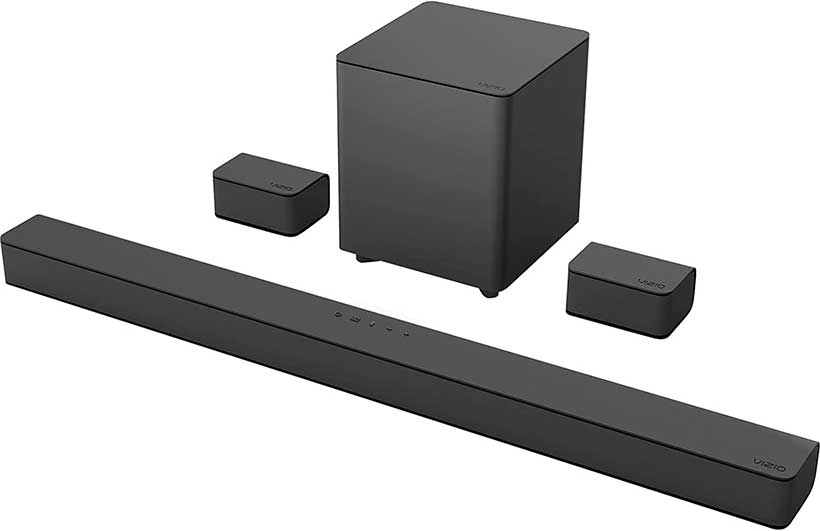
Can You Pair a Wireless Subwoofer with The Soundbar?
No wonder, you can take your home sound system to another level when you add a subwoofer. However, when it comes to soundbars, a few of them are sold alone. It means, they don’t come with subwoofers. But many brands don’t include a subwoofer.
If you bought a soundbar that didn’t include a subwoofer, don’t worry. You can connect them with ease. Most of the time, you can’t add a subwoofer to a majority of subwoofers available on the market. It may be possible when the subwoofer and soundbar are designed to connect natively.
This is the only way to pair a wireless subwoofer with soundbar. If both of them aren’t capable of connecting natively, you have to try something different. In that case, you should buy a soundbar that comes with a subwoofer as well.
How To Pair a Wireless Subwoofer to A Soundbar
In general, a subwoofer and soundbar belonging to the same brand will connect automatically. Even if the brand is different, you may connect them provide that the technology stays the same on those devices.
If everything goes well, you can easily establish a connection between a wireless subwoofer and the soundbar. But if that doesn’t work, connecting them manually is the only way out. Keep in mind that a soundbar should only pair with a compatible subwoofer belonging to the same brand.
If the problem stays the same, make sure that the devices are compatible. Follow these steps to connect a wireless subwoofer with soundbar.
- Connect the power cord of the soundbar to its back if you haven’t done that already.
- Plug both power cords into a power strip or wall outlet.
- The LED on the subwoofer starts to blink when powered on.
- Allow some time for the subwoofer and soundbar to connect.
- If the devices have successfully paired, the blue LED light on the subwoofer won’t blink. Rather, it will continuously glow blue.
- When the LED keeps on blinking, it means that the process failed. In that case, you can unplug both of them, plug them back in, and try again.
How Do You Manually Pair a Wireless Subwoofer to Soundbar?
Only a few subwoofer brands give you an option for a manual connection other than a wireless connection. If you find it difficult to connect the wireless subwoofer to the soundbar, you can connect them manually, too. In that case.
You need to follow the instruction manual that the manufacturers provided with the package. You can get detailed information on how to connect subwoofer to soundbar effectively.
What To Do If the Devices Still Don’t Connect?
So, you have followed the right steps to connect the wireless subwoofer and soundbar but it didn’t go well. Next, you tried to pair them manually. But there wasn’t a success either. If you have tried to connect both of them using the methods but the blue light keeps on blinking, it means the process failed.
On such occasions, you should attempt the process one more time. In addition, you should bring the subwoofer and soundbar closer. Keep in mind to remove any source of interference such as active Bluetooth devices, microwaves, and Wi-Fi routers
Even after that, the problem remains the same, it indicates a serious problem. Whether the devices have compatibility issues or need repair.
Why Do You Need to Pair a Wireless Subwoofer to A Soundbar?
There is no shortage of soundbar packages that comes with external speakers. Some of them have built-in speakers with subwoofers. Whereas, others only include an external subwoofer. Moreover, some soundbars produce impressive sound even without the need for external speakers.
And, some soundbars are pretty basic. Typically, it depends on what you need. But many people believe that a subwoofer is an important part when it comes to experiencing the complete sound quality of a soundbar.
If you are considering the advantages and disadvantages of adding a subwoofer to the soundbar, you may wonder if a soundbar will need a subwoofer. Here are some reasons why you may need to pair a subwoofer to soundbar.
1. Soundbars Need Subwoofers
As with most soundbars, they provide you with front-heavy sound. Now, that makes complete sense because you are in the front of the room. Therefore, this is the only source where sound is coming from unless you have external speakers around.
On top of that, soundbars don’t equip with powerful bass. Hence, if you need a robust and fuller sound experience, a subwoofer is a must-have device. Besides, if you know where to place the subwoofer, it gives you an impressive sound experience.
In short, you can have a complete feel of a media room, living room, or home theatre. Placements vary according to the dimensions of the room. But subwoofers give you the best experience when placed in front of the room. Still, you shouldn’t be afraid to test different locations for the best sound in our room.
3. A Subwoofer Fills the Gap
Whether or not a subwoofer is necessary, you should understand its importance. A subwoofer produces audio frequencies in lower pitches. And, other kinds of speakers aren’t capable of the same.
So, when enjoying the sound of any kind, only subwoofers can produce such frequencies. If your sound system includes a subwoofer, you know the difference that it brings to the overall sound. Initially, soundbars were an easy upgrade to basic TV sound.
However, these days, they produce premium sound and are good alternatives to traditional surround sound systems. If you love movies and music, probably you are aware that a subwoofer is important to achieve heavy bass or enjoy cinema.
Moreover, modern-day subwoofers aren’t bulky, big towers like their predecessors. They are now compact, wireless, and consume less power.
Conclusion
So, that was all about how to connect your wireless subwoofer to the soundbar. Follow the steps and you will set up an impressive sound system at your home. Manufacturers have improved the quality of soundbars over the years.
As such, you get to choose from plenty of options available on the market. Although soundbars have increased in popularity, many people consider pairing a subwoofer with soundbar because of the overall sound experience.
If you haven’t added a subwoofer to your soundbar yet, maybe you should consider adding one. Especially, if you want to experience music and movies differently.