How to Connect Wireless Microphone to Bluetooth Speaker
If you’re reading this post, you’ve probably tried to connect your Bluetooth microphone directly to your Bluetooth speaker, only to be met with frustration. I mean, why can’t these two devices just talk to each other? They’re both Bluetooth devices, after all.
But does that mean a wireless microphone with Bluetooth speaker connection is impossible? Definitely not.
And in this blog post, we’ll show exactly how to connect a wireless mic to Bluetooth speaker.

How to Connect a Wireless Microphone with Bluetooth Speaker
In order to connect a Bluetooth microphone to a Bluetooth speaker, you’ll need to use a receiver and/or transmitter or a device such as a computer coupled with a communication software.
If your Bluetooth speaker has no AUX input: Use a receiver and a transmitter
You Will Need:
- A receiver
- Bluetooth transmitter
- Bluetooth speaker
- Wireless mic
Steps to Follow:
- Plug the Bluetooth transmitter into the aux port of the receiver.
- Plug in the receiver and turn it on.
- The receiver powers on and activates the Bluetooth signal, allowing your Bluetooth-enabled device to connect to it.
- Turn on your wireless mic and put it in pairing mode.
- The transmitter will activate a Bluetooth signal that connects to your wireless mic.
- Pair the Bluetooth transmitter with your wireless speaker too.
- Once the wireless- transmitter-receiver- Bluetooth speaker connection is successful, you can use the mic without having to worry about being tethered to the speaker.
If Your Bluetooth Speaker Has Aux Input: Use A Standard Receiver
If your Bluetooth speaker has an AUX input, you’ll be able to connect microphone to speaker much easier. The AUX input eliminates the need for a transmitter.
You Will Need:
- Mini aux to standard auxiliary adapter
- Av to Aux cable
- Wireless microphone
- Wireless microphone receiver
- Bluetooth speaker
Steps to Follow:
- Plug in the speaker and receiver to a power source.
- Plug in the AV cable into the wireless receiver.
- Plug in the other end of the AV cable into the Aux adapter.
- Plug in the adapter into the speaker.
- Turn on the speaker and adjust the volume.
- Turn on the receiver and also the volume on the receiver.
- Turn on the wireless microphone and let it connect to the receiver.
Use a Master Device and a Communication Software
If you want to connect a wireless mic to Bluetooth speaker, you can also use a master device such as a computer and a communication software.
You Need:
- A master device- computer or phone
- Communication Software such as Audacity or communication Apps such as BTAudioCast for Apple or BT Mono Connect for Android
- Wireless mic
- Bluetooth speaker
Steps to Follow:
- Connect the wireless mic to the master device.
- Turn on the Bluetooth speaker and put it in pairing mode.
- Open the communication software on the master device and select the Bluetooth speaker from the list of devices.
- While on the app, select the wireless app as the input device from the list of devices.
- Begin streaming the audio from the wireless mic to the Bluetooth speaker.
- Adjust the volume on the Bluetooth speaker as needed.
How do Wireless Mics Work?
Wireless microphones are a great way to have freedom of movement while still being able to be heard clearly. But how do they work?
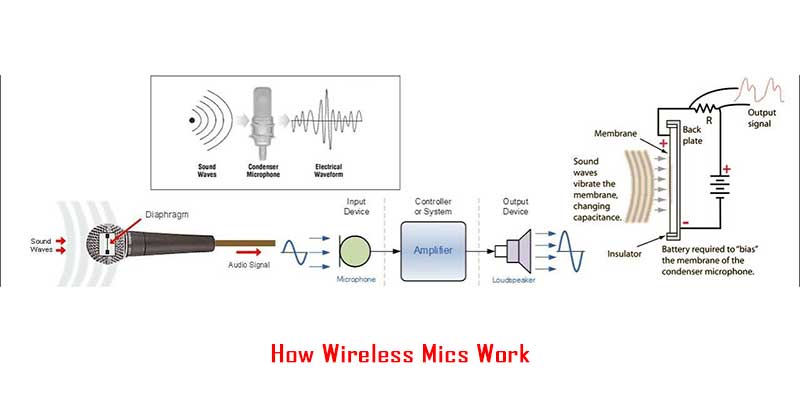
Wireless microphones transmit the audio signal from the microphone to a receiver through the air. The receiver then amplifies the signal and sends it to the speaker system.
Wireless mics usually operate in one of two ways: either by using radio frequencies or by using infrared light.
Radio frequencies are waves of energy that can travel through the air, while infrared light is invisible to the naked eye but can be picked up by a receiver.
Radio frequencies are the most common type of wireless mic, as they can be used in a variety of environments and don’t require line of sight between the microphone and receiver.
However, infrared mics are often used in situations where there are a lot of people or objects.
Frequently Asked Questions
Q: How Do I Connect My Regular Microphone To My Bluetooth Speaker?
If you want to use a regular microphone with your Bluetooth speaker, you’ll need to use a receiver and a transmitter. To do this, first connect the Bluetooth transmitter to the receiver.
The transmitter will connect wirelessly with the Bluetooth speaker. Lastly, connect the microphone to the receiver using an AUX cable and adjust the volume on the receiver or speaker to get the right sound level.
Q: How Do I Connect A Regular Mic To A Regular Speaker?
Here’s a quick rundown of how to connect a standard mic to a regular speaker using a USB connection:
- Connect the mic to the USB port on your computer.
- Connect the speaker to the USB port on your computer.
- Select the mic as your input device in your audio software.
- Select the speaker as your output device in your audio software.
- Adjust the levels for the mic and speaker in your audio software.
Q: How Do I Connect My Wireless Microphone To A Soundbar?
If you want to use a wireless microphone with your soundbar, you’ll need to use a receiver. Here’s how to do it:
- Connect the wireless microphone receiver to the Aux input of the soundbar using an AUX cable.
- Turn on the wireless microphone receiver and soundbar.
- Turn on your wireless mic and wait for it to pair with the wireless receiver.
- Adjust the volume on the soundbar and receiver as needed.
Q: Can I Use My Bluetooth Speaker As A Mic?
You can certainly do that with the right app. An app such as Bluetooth Loudspeaker will amplify your sound and turn the speaker to be the source of your sound.
Now, using your Bluetooth speaker as a microphone will not give you the best sound quality. But it can be a convenient way to use your speaker as a mic, especially if you don’t have a dedicated microphone.
Q: Can I Connect My Bluetooth Mic To Multiple Bluetooth Speakers?
If you’re looking to connect a Bluetooth mic to multiple Bluetooth speakers, you’re out of luck. Bluetooth technology only allows for one Bluetooth profile to be connected at a time.
So if you’re looking to use a Bluetooth mic with multiple Bluetooth speakers, you’ll need to connect and disconnect the mic each time you want to use it with a different speaker.
The Bottom Line
Wireless microphones are also great for public speakers, teachers, and even for families who want to enjoy music together without being tethered to a speaker.
If you’re looking to set up a wireless mic-speaker system, you can use a receiver and/or transmitter or a master device such as a computer or phone coupled with a communication software.
That said, it’s important to make sure that your Bluetooth speaker is compatible with your wireless microphone before you attempt to connect the two devices.