How to Connect Ceiling Speakers to TV (Easy Explanation)
If you want to enjoy high-quality sound while watching your favorite TV shows, you may want to consider connecting ceiling speakers to your TV. This can provide a more immersive audio experience and offer better sound quality than your TV’s built-in speakers.
However, connecting ceiling speakers to a TV can be challenging, as most TVs do not have the necessary output ports.
In this article, we’ll walk you through the necessary steps to make the connection.
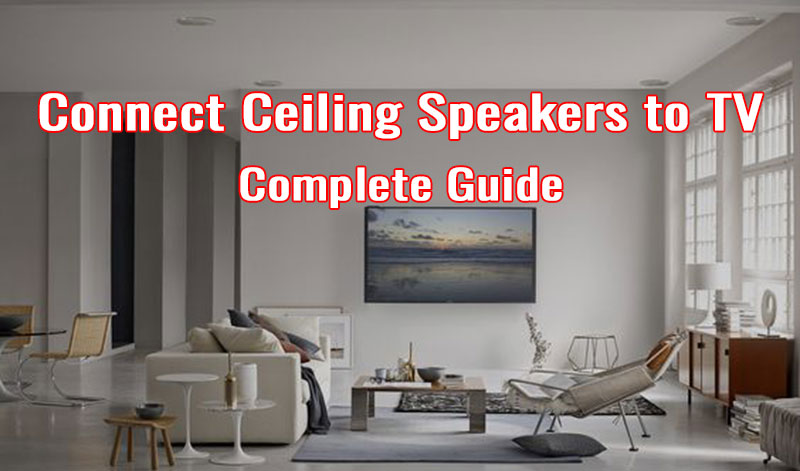
How to Connect TV to Ceiling Speakers
Use a digital to analog audio converter and an amplifier
- Start by disconnecting your TV from its power source.
- Find the audio output port on your TV. This is usually located on the back or side of the TV.
- Connect one end of the digital to analog audio converter to your TV’s digital audio output port.
- Connect the other end of the digital to analog audio converter to the audio input port on your amplifier.
- Find the speaker wires that came with your ceiling speakers.
- Connect one end of each speaker wire to the corresponding output port on your amplifier.
- Finally, connect the TV to the power source and play some audio to check if the sound comes from the speaker.
Wire the Ceiling Speakers Directly To the TV
Using ceiling speakers with a television creates an immersive sound experience. Most ceiling speakers are designed to work with a home theater system, which may include a receiver, amplifier, and multiple speakers.
However, you can also wire ceiling speakers directly to your TV. This can be a great option if your TV (mostly older models) has left and right channel audio output or if you want to keep your setup as simple as possible.
Wiring ceiling speakers to your TV is a relatively straightforward process:
First, you’ll need to identify the left and right channel output on your TV. This is typically done by looking for two audio output jacks labeled “L” and “R.”
Once you’ve found the audio outputs, you can use a speaker wire to connect the TV to the ceiling speakers.
The speaker wire will need to be long enough to reach from the TV to the ceiling speakers.
How to Connect Ceiling Speakers to TV without Receiver
If you have ceiling speakers installed in your home and you want to be able to connect them to your TV without using a receiver, you have the option to use a Bluetooth transmitter/receiver. This will allow you to wirelessly connect your ceiling speakers to your TV.
Here’s a quick rundown of how to do this:
- First, you’ll need to connect the Bluetooth transmitter to your TV. You can do this by using an HDMI cable or an optical cable, depending on your TV.
- Once the Bluetooth transmitter is connected to your TV, you’ll need to pair it with your ceiling speakers. This can usually be done by pressing a button on the speaker or the transmitter.
- Once your ceiling speakers are paired with the Bluetooth transmitter, you should be able to enjoy your favorite TV shows and movies with great sound on the ceiling!
Can I Connect Ceiling Speakers to TV using WISA?
WISA is a new wireless speaker technology that allows you to connect multiple ceiling speakers to your TV without running any cables.
But, if you want to connect ceiling speakers to your TV using WISA, there are a few things you need to take into consideration.
First, check to see if your ceiling speaker is WISA enabled. Unfortunately, due to the fact that this technology is still quite new, only a few speakers on the market are equipped with it.
Also, confirm that the TV has a WISA-compatible audio output. If it does, then you’ll need to purchase a WISA transmitter and receiver, which you can use to connect your ceiling speakers to your TV.
After you have the necessary equipment, follow the instructions that come with your WISA transmitter and receiver to set everything up. Once you have everything connected, you should be able to enjoy great sound from your ceiling speakers without any issues.
How to Connect Sound Bar with Ceiling Speakers to TV
If you want to create a surround sound experience in your home theater, you may be wondering how to connect your sound bar with ceiling speakers to TV. While there are a few different ways to do this, we’ll outline the most common method below.
To start, you’ll need to connect your sound bar to your TV. Most sound bars will have an HDMI input, so you can use an HDMI cable to connect the two devices.
After your sound bar is connected to your TV, you can then connect your ceiling speakers to the sound bar. Most sound bars will have speaker wire inputs, so you’ll need to use speaker wire to connect the speakers to the sound bar.
Once everything is connected, you’ll need to set up your sound system. This can be done through your TV’s menu system. Each TV is different, so you’ll need to follow the model’s instructions.
Are Ceiling Speakers Good for TV?
Ceiling speakers can be an excellent option for TV audio, especially if you want to avoid having unsightly speakers on your floor or shelves. Ceiling speakers can provide clear and concise audio that will fill your room without being obtrusive. Additionally, ceiling speakers can be a cost-effective option since you won’t need to purchase separate stands or mounts for them.
However, there are a few things to keep in mind if you’re considering ceiling speakers for TV:
- To use a wired connection, you must first ensure that the speakers’ outputs are compatible with your TV audio input.
- Second, ceiling speakers can be more challenging to install than traditional floor-standing or bookshelf speakers.
- Finally, ceiling speakers may not provide the same level of bass response as some other types of speakers.
How Many Ceiling Speakers do you Need for a TV?
Obviously, there is no one-size-fits-all answer to this question, as the number of ceiling speakers you need for your TV will depend on a number of factors. The size of your room, the type of TV you have, and your personal preferences will all play a role in deciding how many ceiling speakers you need.
In general, most people will need at least two ceiling speakers for their TV. But if you have a large room or want a more immersive audio experience, you may need four or more speakers.
To get started, we suggest trying two speakers and seeing how it sounds. If you’re unhappy with the sound, you can always add more speakers later.
The Bottom Line
Many people opt for ceiling speakers because they provide excellent sound quality and are relatively unobtrusive. And luckily, connecting ceiling speakers to a TV can be done in a few easy ways.
The best way is to use a digital to analog audio converter and an amplifier. Another way is to connect the speakers directly to the TV if it has left and proper channels audio output. The last way is to use a wireless connection leveraging either a Bluetooth transmitter device or WISA technology.
These methods are relatively easy to do and should provide good sound quality.